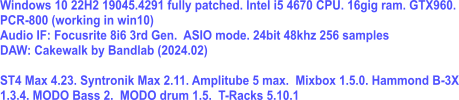zzz00m wrote:So now it would be nice if they focused on CPU optimization.
It seems that when ST4 is used as a plugin, all of the instrument parts in a single instance of ST4 are channeled through a single CPU core/thread. So it gets very CPU hungry very quickly as it is dependent on the clock speed of a single core.
Unfortunately, this single-core loading is going to be down to the DAW AFAIK. It is within Logic Pro X anyway, as all the DAW sees is 'plugin/bunch of data to be processed' irrespective of what the plugin actually is. What DAW do you use?
MOD NOTE: I've split the responses into a new topic as I felt that I derailed the purpose of the Wishlist topic. You can find the discussion continued here viewtopic.php?f=12&t=21239&p=91604#p91604