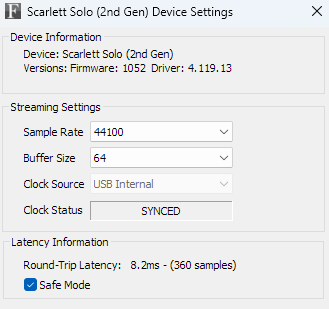A few questions (apologies if they have been answered before, but it does seem uresolved):
1. Can somebody please explain how drivers work on the Axe One?
With most other devices, like scarlett etc, you go to the website and download the latest software, asio driver, etc, then install it. Simple.
I dont see any drivers for the Axe One. Ive registered and all that appears is Axe IO One Control Panel. Does installing this update the asio drivers automatically?
2. How do I update Buffer Settings? it seems I can only do it in Amplitube.
What if I want to use other software? It is a real pain to have to change it in Amplitube avery time I use the PC. it seems to reset to 512 every time. Which is not useable.
Surely this is not intentional?
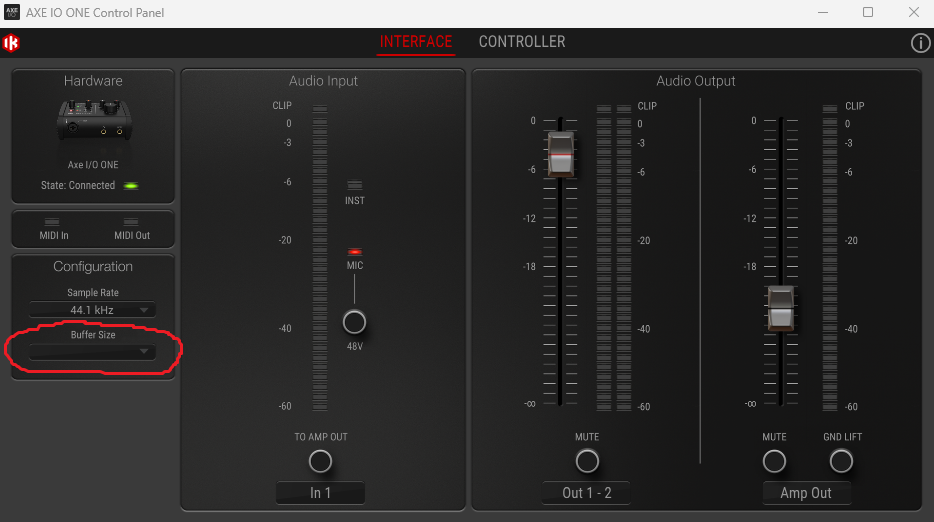
Buffer greyed out in all software.
Also clicking the 'ASIO config' button in all software does nothing.
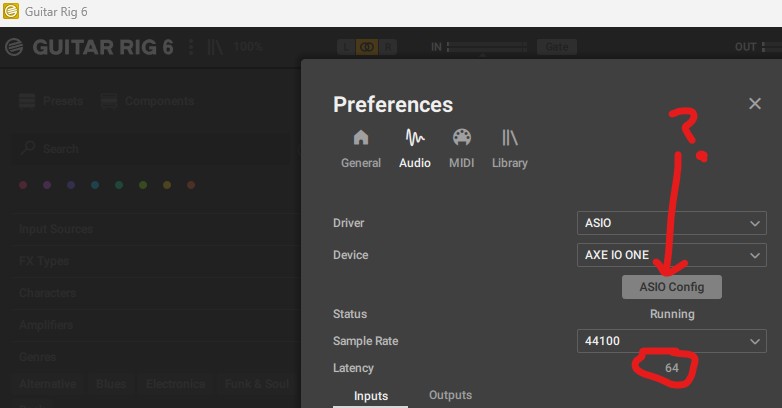
Also Axe Control Panel shows as 'disconnected' most of the time:
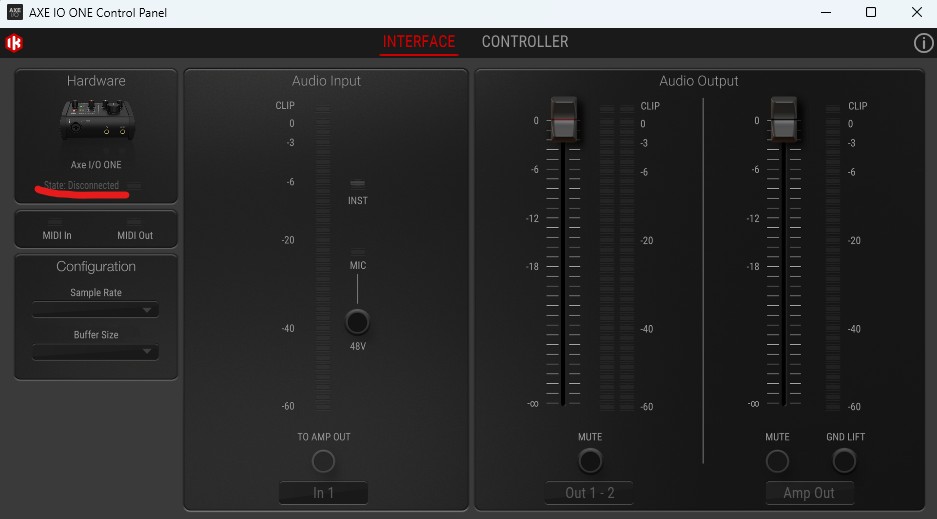
Please tell me its not intentionally designed like this.
Why cant it be this simple and robust?