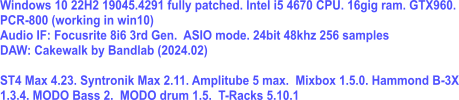SInce installing the Syntronik 2 2.0.4 update for Windows 10, although it scans the location where I have my Syntronik 2 instruments saved the presets for all the instruments fail to show. Yet, they show and load in SampleTank 4.
I have the Syntronik 2 library saved a different drive partition for my VI Libraries = D/Samples/VI INSTURMENTS/IK MULTIMEDIA/Syntronik 2.
I'm not sure if this is an issue with the Syntronik 2 installer or an issue with installing the Synth 2 Max Multis which I installed at the same time (which load ok in Sampletank 4). I have tried deactivating, uninstalling, cleared cache using CCleaner and reinstalled Syntronik 2 2.0.4 and authorised, rescanned the library but the presets fail to show. And it only allows me to rescan the library location once. To note in Syntronik 2 I only have it pointed to the library location as referred to above, which was ok including installing all libraries from the recent Syntronik 2 multi-buy/ But since I installed 2.0.4 it is not displaying the presets for any of the instruments, the preset list is blank.
Can anyone advise of a solution or is this a known is issue with the W10 installer for 2.0.4?