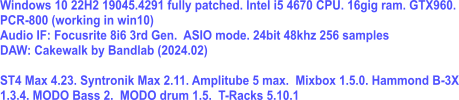by Glichtenberger01 » Fri Jun 17, 2022 1:40 am
by Glichtenberger01 » Fri Jun 17, 2022 1:40 am
Thank you for your reply. You are correct, I needed to program my keyboard to use "Expression Pedal" and then it had me calibrate it by pressing it forward all the way for the loudest and then answer "OK'. Then I needed to press it back and down with my heel and then answer "OK". When I used the learn feature for the Hammond expression pedal, I believe it sent CC7.
Thanks!