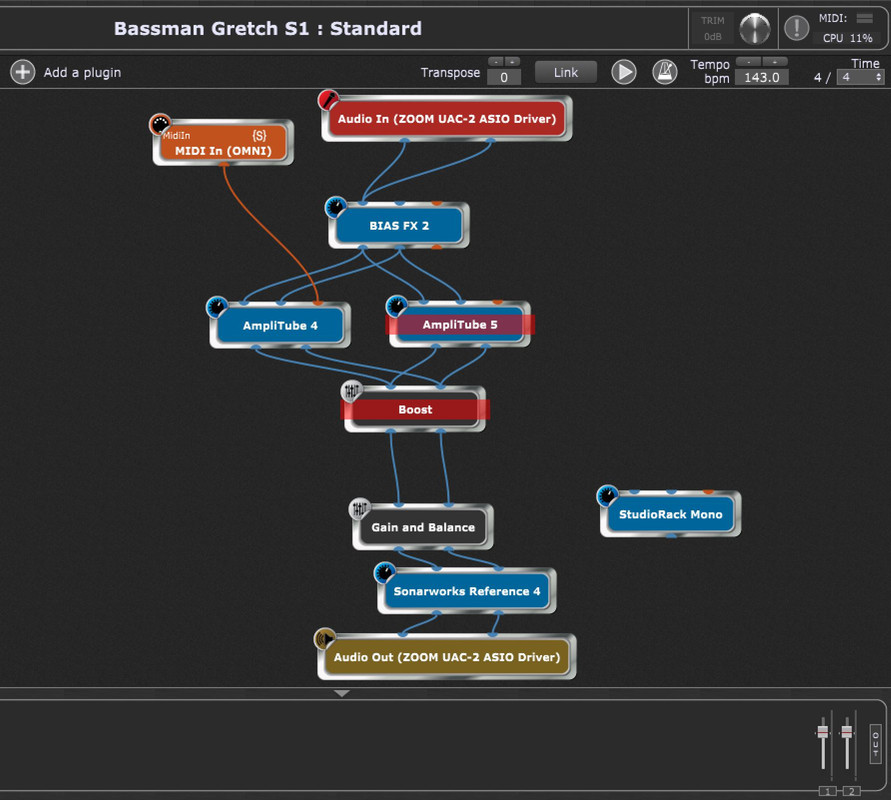I know AT5 is a totally new engine, but for anyone looking to transfer your AT4 presets over to use as a starting place for new AT5 sounds, here are some things I discovered:
1. Simply copying your AT4 presets into the AT5 presets folder before launch will load them all in.
2. However, they are all have the extension ".at4p". So if you make any changes to the sound and save it, it will create a new ".at5p" version and you will then have a duplicate of the preset with the same name (that actually took are a little while to figure out it was happening and then figuring out why - hence my post).
3. Solution, if you change all of the AT4 file extensions from ".at4p" to ".at5p" first they will open up fine in AT5 and then you can just overwrite them with any changes and avoid duplicates. Depending on your OS, you can find all the ".at4p" files in the AT5 folder and batch change the file extension to ".at5p" (a web search should give you the instructions for how to do that part).
I hope that helps people who have spent a lot of time creating presets. They definitely don't come in "perfect" with the new engine, but I found with some tweaking in the new mixer window I can adjust the mic volumes, bus volume and main volume to get them in the ballpark to where they were in AT4. And then I can work on fine tuning the ones that I want to expand on in AT5. Certainly the new routing features open up new sonic possiblities.