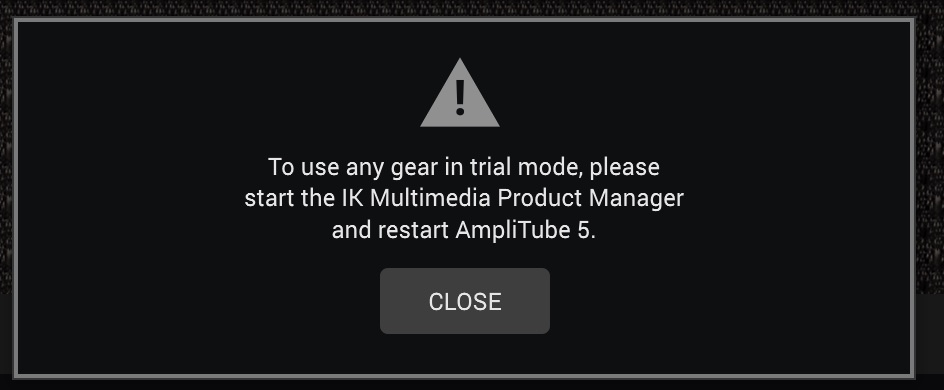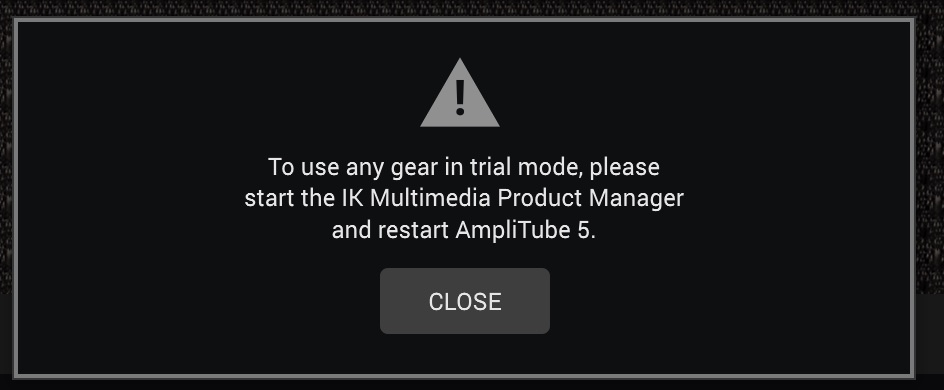Since upgrading to AT 5.2, I keep on getting alerts like the one attached. It happens on the desktop app launch and in Logic Pro when I open a plugin window containing AT5. If I click "Close", everything works (i.e., the alert was superfluous). I'm not using any gear in trial mode. As far as I can tell, if I quit the app (AT5 or Logic, whichever is showing the alert), run Product Manager, quit Product Manager, and run the app again, the alert doesn't appear. I'm not sure, I think this happens at least after every boot, maybe more often.
Do I really have to keep on launching IK Product Manager? This alert feels like a bug.
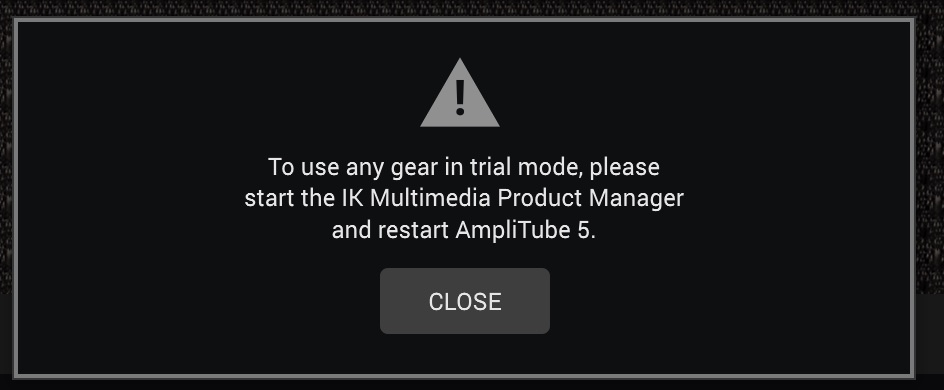
AmpliTube 5.7.0 MAX; 2023 Mac Mini M2 Pro, 16 GB RAM, macOS 14.1; Logic Pro 10.7.9; Focusrite Scarlett 8i6 3rd Gen.