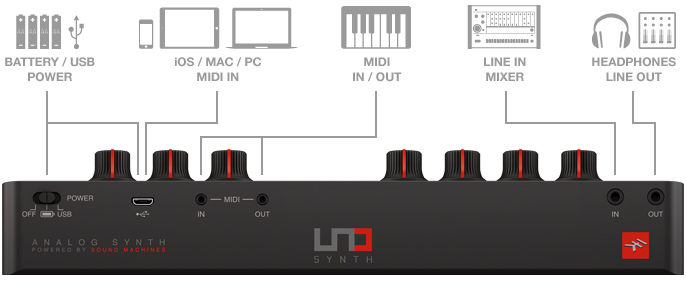Hello, I have been a musician all of my life. I am good with theory as well as recording in DAW's and also programming.
Well, the more I get into programming the more plug ins I mess with. I have learned how to use a synth as a completely amateur. I obviously know what an oscillator does, LFO, etc. But there are a lot of things about the synth I do not know. I did not like just choosing some preset in Alchemy and going with it. I really like to create and it feels more artistic to me when I do the creating.
I decided that a hardware synth would help me learn how these things work. Didn't want anything fancy, something that would just teach me. I was impressed with the demo's I seen on the IK Multimedia UNO and went ahead and preordered it, (release date is in July I believe.)
Here are the questions I have: Am I able to plug in my semi weighted midi controller to play through the synth? I have seen that done with other brands of synth.
Also, I seen on Logic Pro X, if you choose external instrument, it will record the midi information. Obviously, that information doesn't have sound, but it means as long as the synth as plugged up, I won't have to re do it. How do I go about that?
And how many tracks is that aloud? Say I got 3 tracks that the midi notes in Logic are playing back through the synth, can I create a 4th track without problem?
Any good resources on learning synths that isn't too technical? As I don't want to start out too technical. I know how to work arpeggiators, sequencers, things that are on basic synths.
Anything I didn't ask that you think I'd like to know, please let me in on it.