I feel like IK has missed the proper way of creating AMPs + Cabs captures in the modeler section of TONEX. The guys that designed the TONEX Capture device did a really great job by making a 2in1 device (reamp + DI box) but it seems that the DI section was made irrelevant in the software.
The way IK should have made the wiring in AMP + Cab section is the wiring they describe as Amp + Cab Plus Direct in the TONEX Capture webpage.
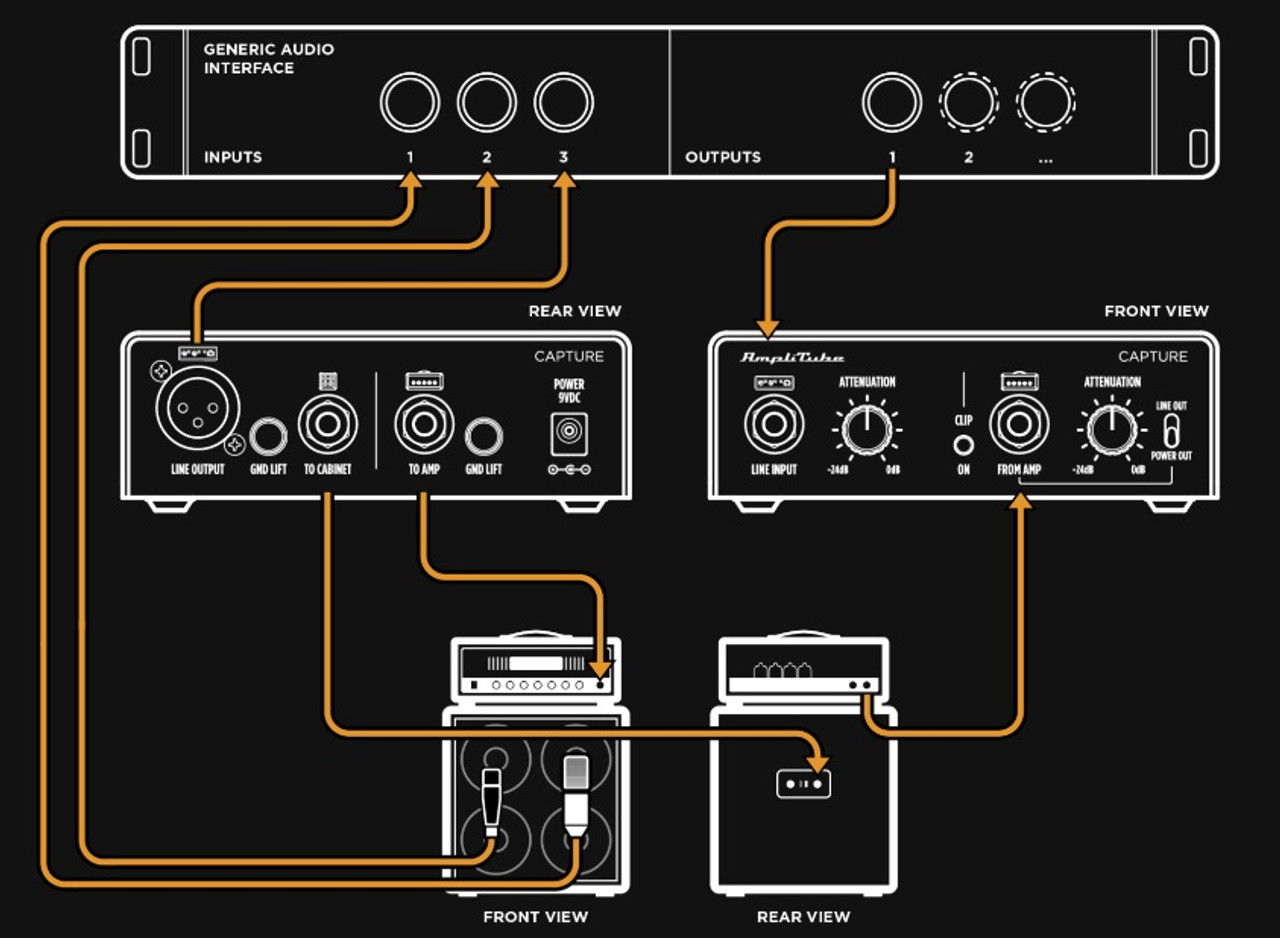
The reasons:
1. The DI signal is the AMP output signal and should be used to create the AI model of the AMP. Also there is much more information in the higher frequencies compared to a speaker/microphone signal and is an electrical-only signal so no acoustic issues.
2. The Cab IR should be made in reference to the DI signal in the deconvolution process, not in reference to the played-back signal. This way it would completely bypass the AMP and create a perfect capture of only the speaker/cab and microphone characteristics.
I don't see why they provided me with 2 microphone inputs but no DI input in the AMP + Cab section.
I know that you can make an AMP only model in TONEX but I think that the proper way to create the AMP + Cab model is also by using the DI signal from the amp... If you create an AMP only model then you cannot create a CAB only IR and add it to the amp model...
Also, when you create a AMP + Cab model, TONEX still creates 2 separate outputs: an approximated amp model + an approximated cab IR. Why not give it a DI signal so that it can create exact models instead?
Who else thinks the Amp + Cab should be improved? Or if not, why you think it's better the way it is now?
The only reason I can think of is that perhaps the majority of people have audio interfaces with 2 inputs and IK requires that you plug your guitar into one input... And that is fine but give me the option to use my DI signal, even if it requires me to unplug my guitar and change my audio settings for the capturing process. And also, most of people who own expensive amps and create models of their gear also have the money to buy an audio interface with more than 2 inputs.
One last thing, is there a way to push this as a bug fix so that the software developers can take a closer look at this and possibly improve TONEX modeler to add amp DI as an option at least?
Thanks