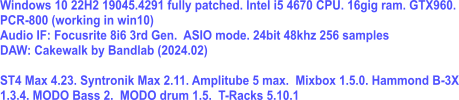by Promidi » Sun May 07, 2023 2:00 pm
by Promidi » Sun May 07, 2023 2:00 pm
Depends on which Sampletank engine a preset uses.
If you load a preset that uses the Sampletank 3 Legacy engine, velocity curve editing is not available.
If you load a preset that uses the Sampletank 4 engine, velocity curve editing is available under the “Play” section (where you change between “mono” and “Poly”. The knob is actually labelled “Velocity Curve”.
You will be able to tell if you have loaded a preset that uses the Sampletank 3 Legacy engine by having a look under the “Elements” section. You will see “ST3 Legacy” therein. For an ST4 engined preset, that will be absent.
Bear in mind, if a preset uses multiple elements, you may have to edit the velocity curve for each element.