Hi! Is there any way to select channel 2 in Miroslav Phillarmonik? When I load instruments in different channels, only channel 1 sounds. Can't seem to activate the rest of them.
Thanks!
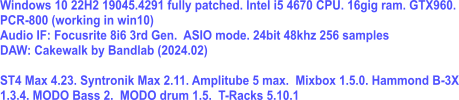
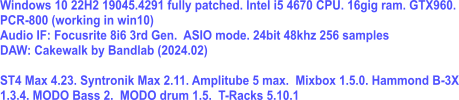
Return to Virtual Instruments: SampleTank, Hammond B-3X, More