I've recently upgraded my Win10 and now face some very weird problems..
I'm using the Stomp as my Speaker Output in Windows and all of a sudden I could no longer control the volume through Windows.
I tried reinstalling drivers but had some weird problems (nothing was extracted to the directoy I picked during installation of IKMultimedia_iRig_UsbAudio_v4.82.0_2020-02-11), so I manually went to the Temp folder where IK Product Manager downloads the files and **somehow** got it working again by telling Windows to use the "IKMultimedia-iRig-UsbAudioks" driver file. (No idea what the difference between -ks and -non-ks is)
Anyway.. fast forward.. finally got sound in Windows again, after that I could install the driver the "normal way" and finally got the iRig Control Panel back in my task bar.
BUT... any time I restart windows (or shutdown / start), the device is not recognized anymore and the dance begins..

This is what I'm facing.. then I go to the device manager to see the device is not recognized anymore
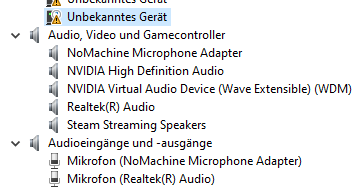
So I manually tell Windows what this thing is, because auto-detect does not work
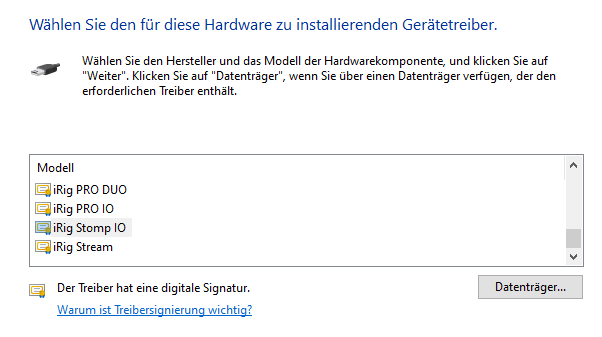
It then detects it
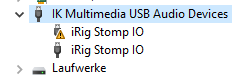
only to complain that the device "cannot be started"
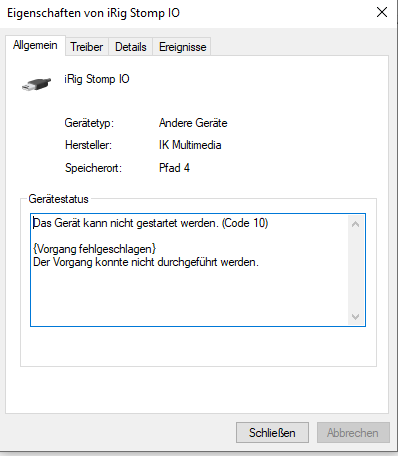
And then I have to unplug and plug the USB back in and tada.. it works.
Is this just a driver problem that will be fixed with the next release? The changelog of the latest driver "v4.82.0_2020-02-11" says "added support for Windows10 1909", therefore I assume the current Windows10 version (20H2) is no longer supported? When will the next release be?
As you can imagine this is a real pain in the a every time I start my PC.
Any help is greatly appreciated.