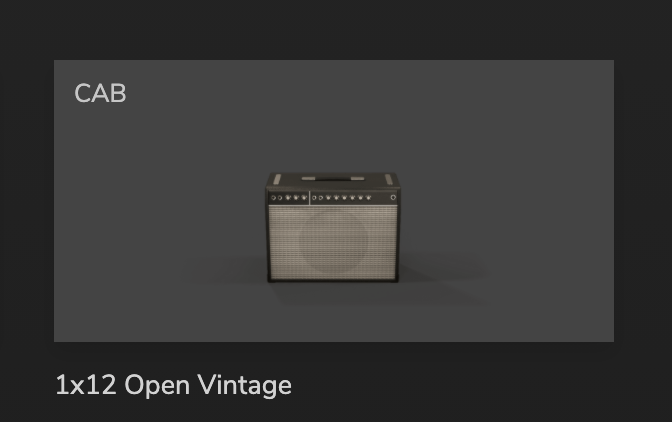AT 5.0.1 with Custom Shop 2.0. I upgraded from AT4 MAX to AT5, so I have a fair amount of gear that is not included in the standard AT5.
In Custom Shop, I go to "My Profile", click on "Amplitube" to see "My Gear". It looks like my gear all there...but most items have a green check mark, and some don't. The ones that don't are indeed available in my AT5 app, they don't have to be installed or authorized. I can't see any pattern except for all the items under "My Gear" with *no* green check mark are shown as "Included in AT5 SE, AT5, AT5 MAX". (I guess that means they were new to AT5?)
No biggie except when browsing gear in the main area of Custom Shop, the green check marks are not a reliable way to see what I do and do not have.
So...what's the deal with the missing green check marks for gear that I have and which is installed?
Update: Now I see, in the main area of the Custom Shop, gear with green check but which I do *not* own. Like the T-Rex Mudhoney stomp: Green check mark, popup says it's included in AT5 MAX (which I do not have). But the AT5 app doesn't show it anywhere no matter what state the x/check selector is in. What? Why does the Custom Shop think I own it, but the app doesn't know anything about it? (I already did a Restore My Purchases.)