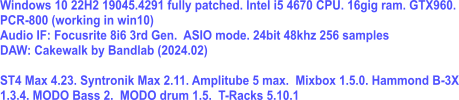Hi everyone. I bought ST4 through an Humble Bundle coupon and I'm learning to use it for simple live keyboard playing on a M-Audio Keystation 61. It's nice but sometimes notes are stuck when I quickly switch patches, so I need to click on the MIDI Panic Button (exclamation point): sadly, seems there's no way to bind that button to a key on my controller. Putting an hand off keyboard to click on the PC's trackpad while playing isn't the best practice.
Any advice? Thanks!