Hi there,
I once again have the same problem with Syntronik, which asks for authorization every time I try to load a preset. I have already authorized it and have "restored my purchases" from Custom Shop.
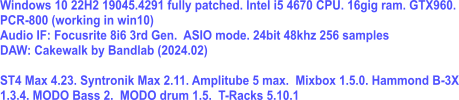
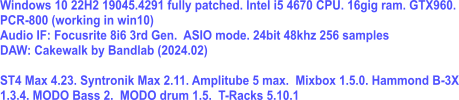
- IK User - wrote: I was under the impression if you owned Syntronik 1 its synths would automatically be able to be used in Syntronik 2... ...However I could be wrong and still unsure.
Cubasis1 wrote:I found the solution!
You have to go to the 'My Products' section of your account on the IK Multimedia website. Copy the serial number of Syntronik 2 CS, after that open up the IK Product Manager app, then click ‘Manage My products’. Tap on the red + Register Product bar at the top right, paste in your serial number and that’s it!
.
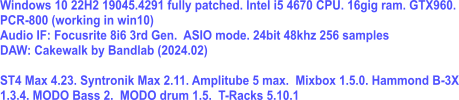
Return to Virtual Instruments: SampleTank, Hammond B-3X, More